Implement AAA and protect your network using Gavika RADIUS. Gavika RADIUS orchestrates a RADIUS server that connects to your Network Access Servers within your WiFi access points. Manage WiFi guests and offer a self-service portal to users.
AAA is a suite of network security protocols and a framework to control access in a network.
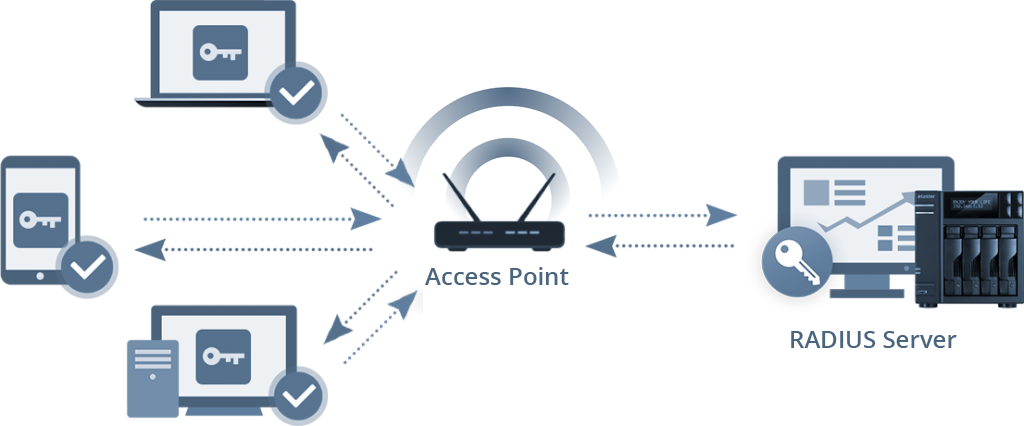
Gavika RADIUS provides a web control panel using which you can deploy your RADIUS server. The application provides a push button to deploy the RADIUS server.
Gavika RADIUS provides centralized location to store user accounts on an SQL database. Optionally, LDAP can be used to lookup user accounts. If you choose to use a relational database like PostgreSQL, you can create users from the Gavika RADIUS web interface. Optionally, user data can be imported via a CSV upload.
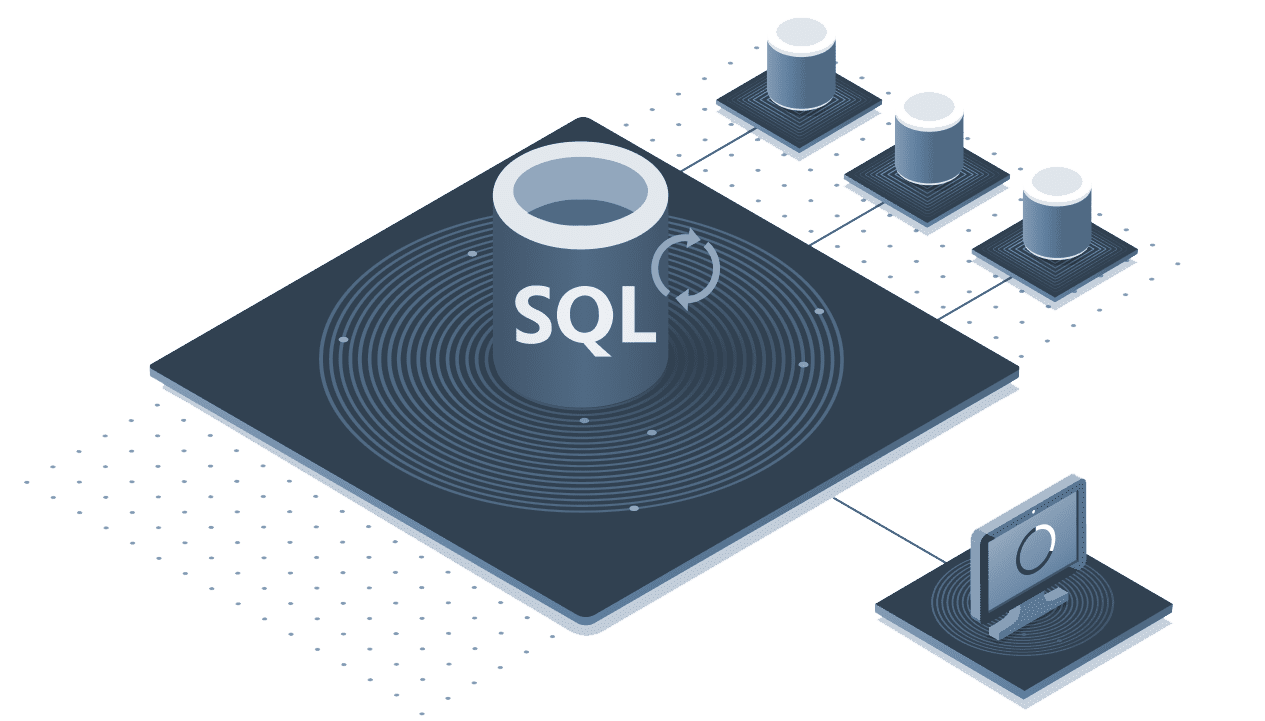
In addition to managing users, devices can also be managed. Device can be anything that connects to the NAS enabled WiFi access point or ethernet switch. The NAS acts as the RADIUS client and talks to RADIUS server orchestrated via GRADIUS. Typical examples include laptop, mobile, tablet, IoT device, Chromecast, etc.
The web interface allows you to:
- Describe your NAS devices
- Manage users - add, edit, delete, block and unblock
- Restrict users to their own devices
- Restrict the number of devices a user can simultaneously connect to the network
- Restrict users to predetermined time schedules
- Expire a user account at a designated date and time
- Manage user groups
Reports
Gavika RADIUS also provides reporting of RADIUS usage. A number of reporting pages are provided including:
- Authentication report
- Accounting report
- Audits of authentication failures resulting in human-friendly analysis
- Bandwidth consumption report
Integration with various notification services such as email and SMS are provided to enrich user experience.
Configurable Backup Options
You can choose to backup the data to:
- A local directory (could be a mount point)
- Amazon S3
- Replicate database to a standby server
- SCP server
Integration with various notification services such as email and SMS are provided to enrich user experience.
Guest And User Portals
GGP provides the hotspot facility. Using the guest portal, guests can register themselves and verify their mobile number. Once the mobile number is verified, a guest account is created in Gavika RADIUS database.
GUP provides a web interface for users to access their data and manage their profiles. Users can change their account passwords from the user portal.
Log aggregation and analytics add-on is also available.
Software updates are provided periodically. Optionally, auto-update can be enabled in the application. Software updates provide fixes for bugs and security vulnerabilities and minor feature updates. Major feature updates are not provided in regular updates. A separate upgrade process is required to obtain new major features.
Professional consulting and implementation support is available via our SI partners.
Resources
- Download Whitepaper
- Download Product Brochure
- Education Institute Case Study
- View the documentation for Gavika RADIUS